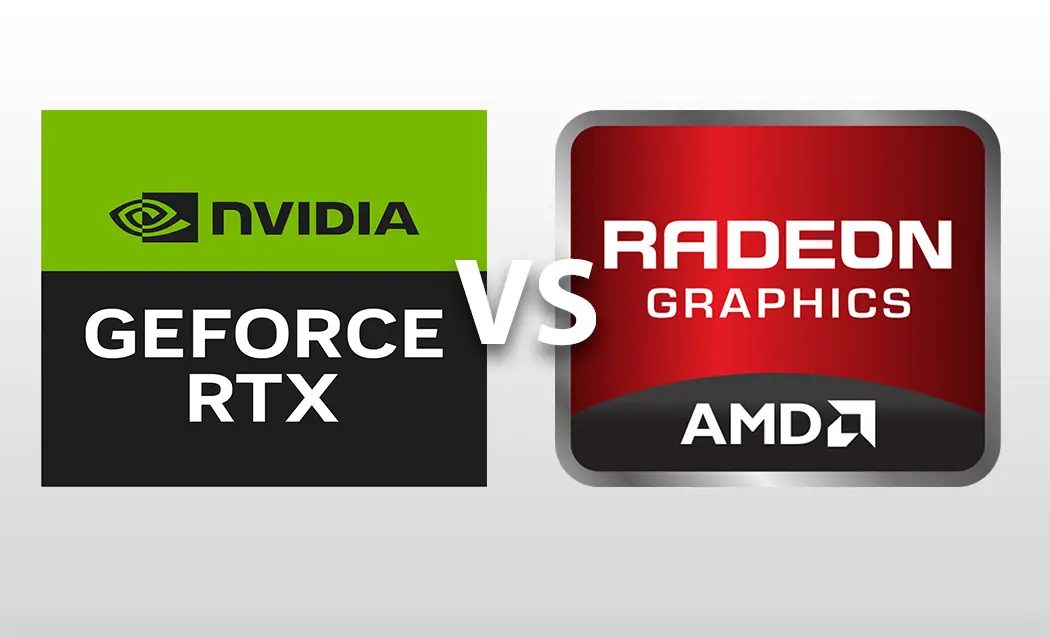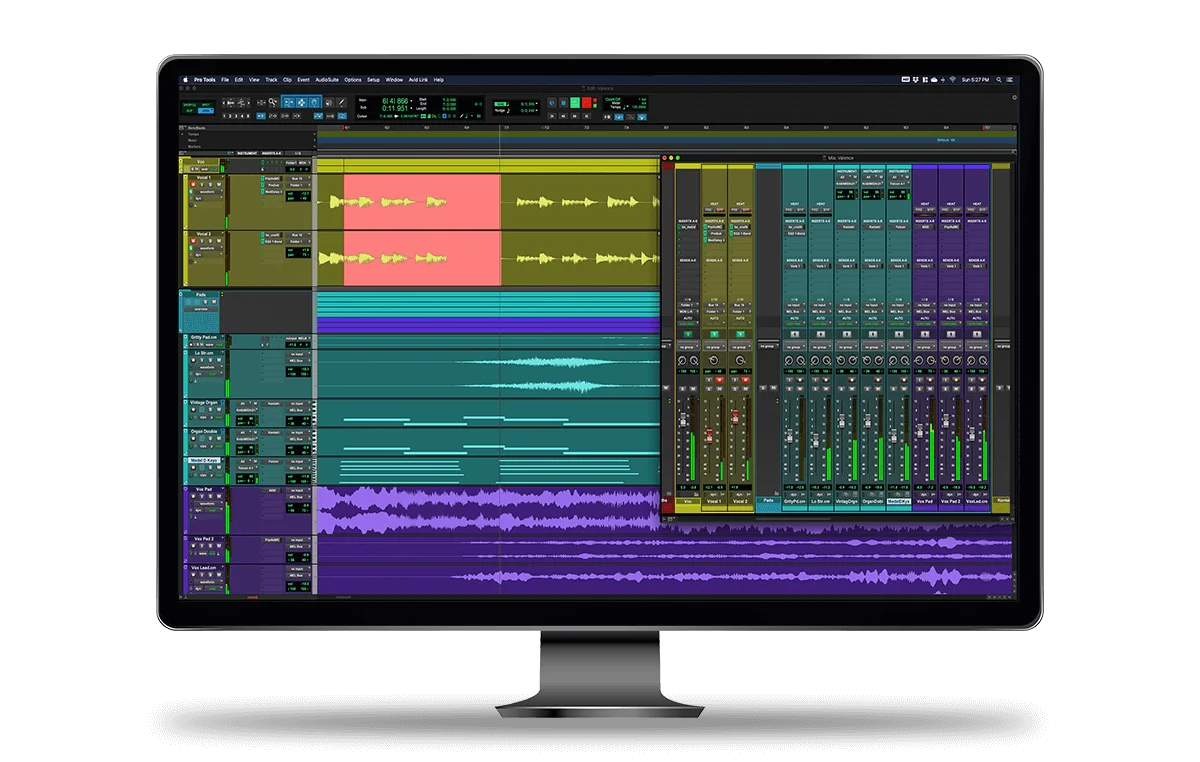Introduction:
Avid’ s Pro Tools music production software is widely recognized as one of the most powerful and versatile tools in the industry. To get the most out of this software, it is essential to have a Pro Tools-optimized computer that meets the necessary requirements. In this article, we will explore the operation and optimization of Pro Tools, as well as the benefits of choosing a manufacturer that specializes in studio computers, such as iClons.
Pro Tools operation and optimization:
Pro Tools offers a wide range of features and capabilities for recording, editing and mixing audio. To ensure optimal performance, follow these tips to optimize your computer:
Hardware requirements:
Pro Tools has specific minimum hardware requirements at the professional level. Make sure you have an 8-core processor, 32GB RAM and fast 1TB SSD or NVMe SSD disk space to handle complex projects. Please refer to Avid’ s recommendations for precise details, all our advice is based on our experience.
Operating system optimization:
Keep your operating system up to date with the latest updates and drivers. Make sure you have the latest versions of audio drivers and other related devices installed.
Hard disk configuration:
Consider using dedicated hard drives for Pro Tools projects. Uses solid state drives (SSD) for fast file access and prevents disk fragmentation.
- BIOS settings: Your motherboard’s internal BIOS settings can affect the performance of Pro Tools. Follow Avid’s recommendations to adjust parameters such as audio latency, disable power-saving features, and enable virtualization if necessary. After many years of experience setting up equipment for recording studios, we at iClons have compiled a series of tips to improve the performance of Pro Tools:
-
- Disable – Turbo Boost
- Disable – CPU C-States
- Disable – Hyper-Threading
- Disable – Intel SpeedStep
*Only disable these options in case you encounter a malfunction of the Pro Tools application.
To optimize Pro Tools on Mac computers with M1 or M2 chip with mac OS Ventura system, see here.
-
- Saver > Turn off screen after – Never
- Power Saver > Prevent the computer from automatically going to sleep when the screen is turned off – Disabled
- Economizer > Activate Power Nap – Disabled
- Security & Privacy > FlieVault – Disable
- Shutdown – Wifi and Bluetooth
Deactivate SIP:
Another option, less recommended for internet security but very favorable to improve the performance of the plugins and Pro Tools, is to disable SIP. This option is only recommended when the equipment is to be used for purely studio recording purposes.
-
- Restart your Mac and hold down the Command + R key combination immediately after the Apple logo appears during the restart. This will start your Mac in Recovery mode.
- Once Recovery mode has loaded, go to the “Utilities” menu at the top and select “Terminal” to open the Terminal application.
- In the Terminal window, type the following command and press Enter:
bash
csrutil disable - You will see a message indicating that SIP has been successfully deactivated. Restart your Mac again to exit Recovery mode.
After rebooting, SIP will be disabled on your Mac. However, it is important to note that disabling SIP may expose your system to security risks. You can follow the same steps above in Recovery mode, but use the command csrutil enable instead of csrutil disable to re-enable SIP.
The importance of a manufacturer specialized in studio computers:
When it comes to choosing a computer optimized for Pro Tools, it is essential to select a manufacturer that specializes in studio and recording computers. Here’s why:
-
Experience and know-how:
Manufacturers specializing in studio computers understand the specific needs and requirements of music production professionals. They are experienced in optimizing hardware and software to obtain the best possible performance within the optimal parameters for music production applications and plugins.- Reliability and stability: The studio computers are designed to operate reliably and stably during long working sessions. Specialized manufacturers pay special attention to the selection of high quality components and rigorous testing to ensure trouble-free performance.
iClon: The ideal choice for Pro Tools and more:
Among the specialized manufacturers, iClon stands out as an excellent choice for music production professionals. iClon computers come pre-configured and optimized at both the BIOS and operating system level to deliver exceptional performance in music production software such as Pro Tools. In addition, the Apple system used in iClon computers is reliable and compatible with Pro Tools. Best of all, these computers are ultra-quiet, producing no acoustic noise, making them perfect for studios and recording. Get the most out of your music projects with an iClons optimized computer for Pro Tools. Discover all versions here.
Conclusion: An optimized computer is essential to take full advantage of Pro Tools’ capabilities. By following the above optimization tips and relying on a specialized manufacturer such as iClons.
-
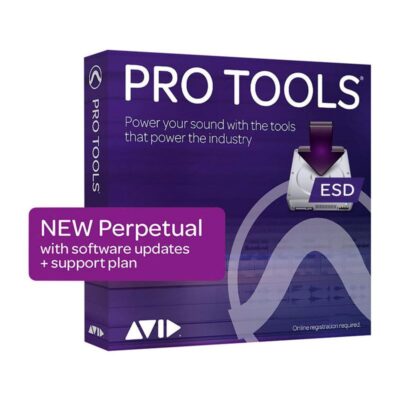
Pro Tools Digital – Perpétuo
584,00 € Incluye IVA Añadir al carrito -
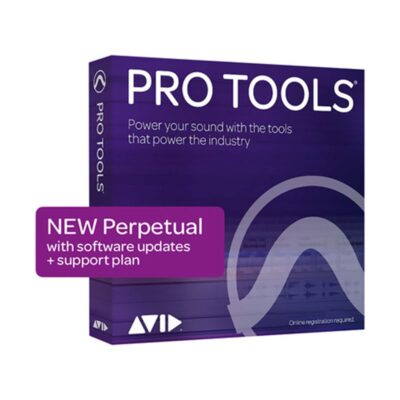
Pro Tools Caja – Perpétuo
599,00 € Incluye IVA Añadir al carrito -
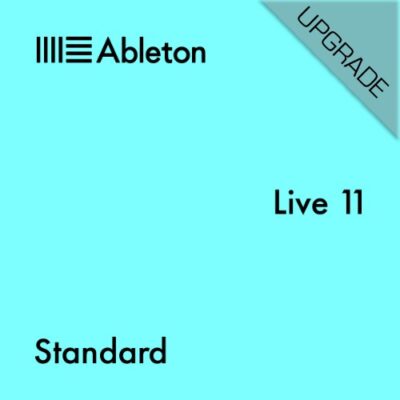
Ableton Live 11 Standard – Actualización desde Live Lite (Descarga)
299,00 € Incluye IVA Añadir al carrito -
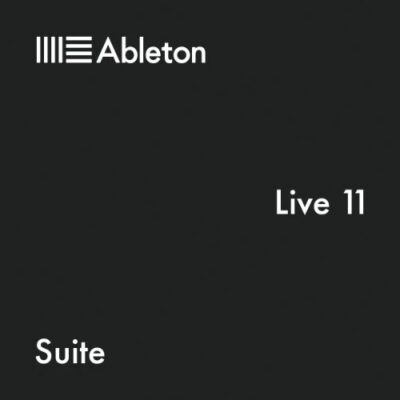
Ableton Live 11 Suite (Descarga)
599,00 € Incluye IVA Añadir al carrito -

Ableton Live 11 Suite – Actualización desde Live Lite (Descarga)
529,00 € Incluye IVA Añadir al carrito -

Pro Tools Ultimate – Renovación Plan y Soporte todavía Activo – Descarga
435,60 € Incluye IVA Añadir al carrito -

Pro Tools Studio – Perpétuo – Descarga
676,39 € Incluye IVA Añadir al carrito -

Pro Tools Ultimate – Suscripción Estudiantes/Profesores
337,59 € Incluye IVAAgotadoLeer más